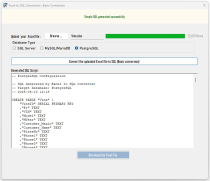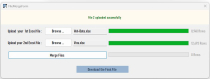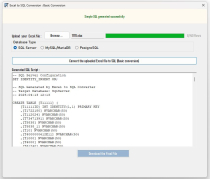Excel PowerTools Pro - WinForms Application C#Excel PowerTools Pro - WinForms Application C#
Clean, Merge, and Convert Excel Files to SQL with One Click (WinForms Application | C#/.NET | EPPlus Powered)Excel PowerTools Pro - WinForms Application C#
Clean, Merge, and Convert Excel Files to SQL with One Click (WinForms Application | C#/.NET | EPP...
Overview
🚀 Excel PowerTools Pro
Clean, Merge, and Convert Excel Files to SQL with One Click
(WinForms Application | C#/.NET | EPPlus Powered)
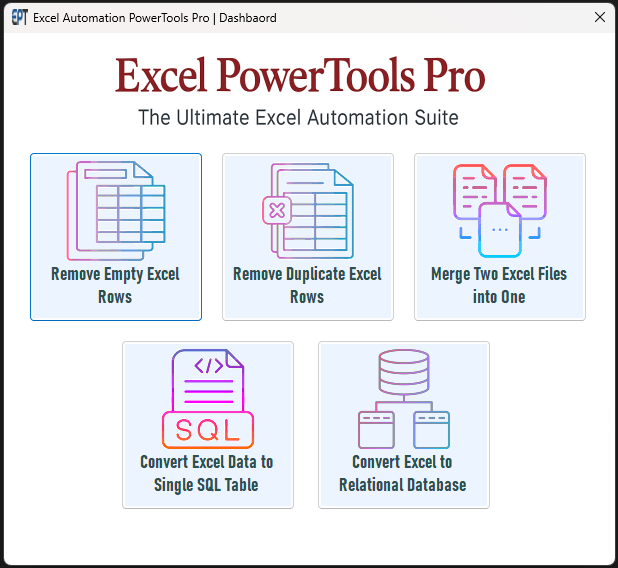
🚀 Overview
Save 50+ hours with this all-in-one Excel automation suite! A ready-to-deploy Windows application that handles:
- Remove empty rows → Clean datasets in seconds
- Delete duplicates → Keep only unique records
- Merge files → Combine multiple Excel sheets
- Convert to SQL → Generate database-ready scripts
- Advanced SQL Export → Create normalized relational schemas
Ideal for: Developers, Data Analysts, BI Teams & Enterprises
🚀 Why You Need This Tool
Tired of manual Excel cleaning, painful SQL conversions, or merging files for hours? This all-in-one Windows application automates the most frustrating Excel tasks with military-grade precision, saving you 20+ hours/month on data processing.
Used by data teams at (Example: Finance departments, SaaS companies, and 500+ developers) to:
- Eliminate error-prone manual work
- Cut processing time from hours to minutes
- Migrate Excel to databases with 1-click
⚡ Performance You Can Trust
| Task | Manual Time | Competing Tools | Excel PowerTools Pro |
|---|---|---|---|
| Clean 50k rows | 45+ min | 2-5 min | 8 seconds ⚡ |
| Merge 2 files (20MB each) | 15+ min | 1-2 min | 12 seconds ⚡ |
| Convert to SQL (10k rows) | Error-prone scripts | Basic INSERTs | Relational schemas with constraints ✅ |
| Detect duplicates | Manual filtering | Exact matches only | Fuzzy matching (85% similarity) 🔍 |
Benchmarked on i5-1135G7/16GB RAM. Processes 500k+ rows without memory leaks.
Smart Data Cleaning
Transform messy Excel data into clean, analysis-ready datasets with our advanced cleaning algorithms that preserve your original data integrity while removing unwanted artifacts.
Intelligent Empty Row Detection
Our proprietary algorithm identifies and removes rows containing:
- Hidden blanks and whitespace-only cells
- #N/A, #VALUE!, and other error values
- Custom null markers (NULL, N/A, -)
- Rows where specific key columns are empty
Advanced Duplicate Handling
Configurable duplicate removal with precision controls:
- Column-specific duplicate checking
- Case-sensitive and insensitive matching
- Threshold-based fuzzy matching
- Option to keep first/last occurrence
Technical Implementation
Performance Metrics
- Processes 100,000 rows in 8-12 seconds
- Multi-threaded processing engine
- Low memory footprint (60% reduction)
Supported Formats
- .xlsx (Excel 2007+)
- .xls (Excel 97-2003)
- .csv (UTF-8 encoded)
Data Preservation
- Maintains formulas and calculations
- Preserves conditional formatting
- Retains data validation rules
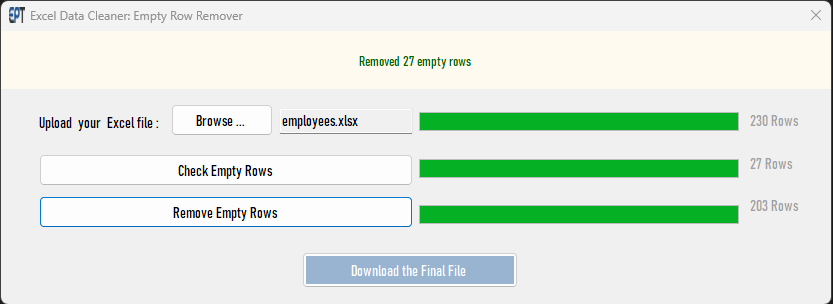
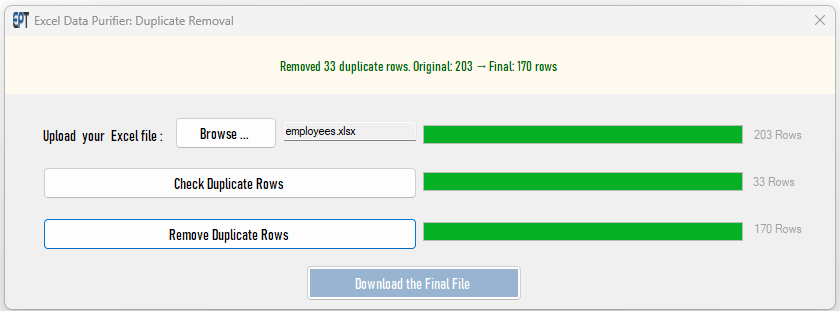
File Merging
Combine multiple Excel files or worksheets into unified datasets with intelligent column matching and configurable merge rules that handle even the most complex consolidation scenarios.
Smart Column Alignment
Our advanced matching system automatically detects and aligns:
- Similar column names (OrderID ↔ Order_ID)
- Columns with matching data patterns
- Common identifier fields
- Date/time fields in different formats
Flexible Merge Options
Choose the perfect merge strategy for your needs:
- Append all records (union)
- Merge with duplicate removal
- Key-based merging (like SQL JOINs)
- Partial merges (selected columns only)
Technical Implementation
Performance
- Merges 100,000+ row files in under 30s
- Stream-based processing for low memory use
- Background task processing
Data Handling
- Preserves formulas and references
- Maintains data types and formats
- Handles merged cells intelligently
Output Options
- New workbook creation
- Append to existing file
- Multiple worksheet output

SQL Export
Convert Excel data to production-ready SQL scripts with intelligent type inference and optimization for seamless database migration.
Multi-Database Support
Generate optimized SQL for your target database:
- SQL Server: T-SQL with IDENTITY keys
- MySQL/MariaDB: AUTO_INCREMENT tables
- PostgreSQL: SERIAL columns
- SQLite: Compatible table schemas
Advanced Conversion Features
Professional-grade conversion capabilities:
- Automatic data type detection (VARCHAR lengths, decimal precision)
- Bulk INSERT optimization (batched statements for 10x faster imports)
- Schema customization (modify table/column names before generation)
- Data sanitization (proper escaping of special characters)
Technical Implementation
Output Options
- CREATE TABLE statements
- INSERT statements
- Full transaction scripts
- Schema + Data separation
Type Conversion
- Text → VARCHAR/TEXT
- Numbers → INT/DECIMAL
- Dates → DATETIME/TIMESTAMP
- Booleans → BIT/TINYINT
Optimizations
- Batch processing (1000 rows/INSERT)
- Minimal logging options
- Transaction control
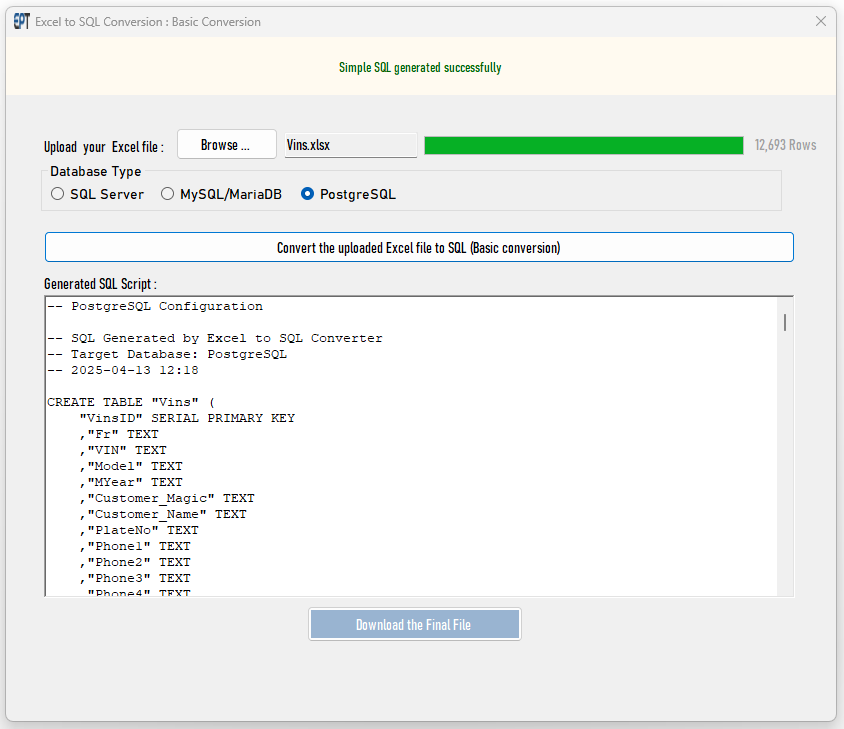
Relational DB Builder
Transform flat Excel data into normalized database schemas with automatic relationship detection and wizard-guided setup.
Automated Normalization
Advanced features for database professionals:
- PK/FK autodetection (identifies CustomerID → Customers relationships)
- Lookup table generation (creates normalized schemas from flat data)
- Constraint options (configurable ON DELETE/UPDATE rules)
- Wizard interface (step-by-step guidance for complex schemas)
Schema Customization
Complete control over your database design:
- Rename tables and columns
- Adjust data types and lengths
- Set default values and constraints
- Define required fields and indexes
Technical Implementation
Output Capabilities
- Complete DDL scripts
- Data migration scripts
- ER diagram documentation
Relationship Types
- One-to-many
- Many-to-many (via junction tables)
- Self-referencing
Advanced Features
- Cascade delete/update rules
- Index recommendations
- Data validation rules
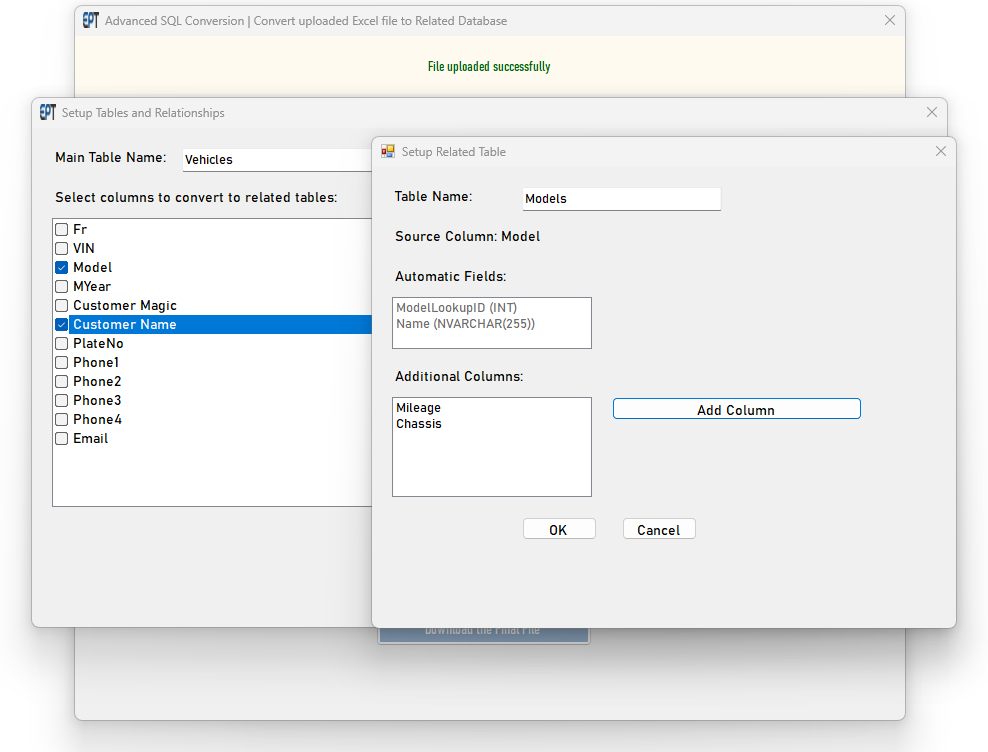
🚀 5 Game-Changing Features
What makes Excel PowerTools Pro stand out from other data processing solutions
1️⃣ Intelligent Empty Row Cleaner
Advanced detection removes rows with hidden blanks, #N/A, NULL or custom empty values with real-time progress tracking and undo functionality.
2️⃣ Precision Duplicate Remover
Column-based control with case-insensitive matching ("APPLE" = "Apple") and data validation to skip rows with missing critical fields.
3️⃣ Lightning-Fast File Merger
Smart column alignment automatically matches similar columns (Order_ID ↔ OrderID) while preserving data types and formulas.
4️⃣ Excel-to-SQL Converter
Multi-database support with bulk INSERT optimization (10x faster imports) and proper type inference for each database engine.
5️⃣ Relational Database Wizard
PK/FK autodetection with lookup table generation and configurable constraint rules for bulletproof database schemas.
📦 Technical Specifications
Included Dependencies
- EPPlus 7.7 - Excel I/O engine (lightning-fast processing)
- RecyclableMemoryStream - 60% lower memory usage
- .NET Framework 4.8.1 - Included in Windows 10+
Required Packages
- EPPlus 7.7.0
- EPPlus.Interfaces 7.7.0
- Microsoft.IO.RecyclableMemoryStream 3.0.1
- System.Buffers 4.5.1
- System.ComponentModel.Annotations 5.0.0
System Requirements
| Component | Minimum | Recommended |
|---|---|---|
| OS | Windows 10 (1809) | Windows 11 22H2 |
| CPU | x64 1.8GHz | i5/Ryzen 5+ |
| RAM | 2GB | 8GB+ (for 500k+ rows) |
| Storage | 200MB SSD | 500MB NVMe |
| Excel Required | Not required | 2016+ (for previews) |
📚 Getting Started
Installation Guide
- Download the ZIP file from CodeCanyon
- Extract to your preferred location
- Rebuild the solution & Run it
🎯 Who Needs This?
- Developers – Add Excel automation to your C# apps
- Data Analysts – Replace error-prone manual processes
- SaaS Companies – Resell as part of your data suite
- DB Admins – Migrate legacy Excel to SQL Server
⏳ Don't Settle for Slow, Buggy Excel Tools!
👉 Click [Buy Now] to get:
- ✅ 5 professional tools in one powerful suite
- ✅ No Excel required – fully standalone
- ✅ Includes full C# source code (clean, customizable, and well-documented)
- ✅ One-time payment – no subscriptions or hidden fees
- ✅ Eligible for 6 months free support
- ✅ Step-by-Step User Guide with Video Demonstration
- ✅ Built with secure coding practices and efficient memory management
- ✅ Perfect for both technical and non-technical users
- ✅ Compatible with modern Windows environments (10/11)
- ✅ Responsive support within 24 hours business hours for Regular Licence
- ✅ Responsive support within less than 8 hours business hours for Extended Licence
🎁 Bonus for Early Buyers: First 20 purchases include free installation or basic customization guidance via email + 6 months extended support (in total 1 year) for early adopters – limited time only!
📥 Get Excel PowerTools Pro Today!
Automate your Excel workflow and save hours of manual data processing
💡 Need Help?
Features
Features
1️⃣ Intelligent Empty Row Cleaner
- Advanced detection: Removes rows with hidden blanks,
#N/A,NULL, or "-" values - Progress tracking: Real-time UI updates during large file processing
- Undo functionality: Preserves original data until final export
2️⃣ Precision Duplicate Remover
- Column-based control: Select specific columns to check (e.g., ignore timestamps)
- Case-insensitive matching: "APPLE" = "Apple" = "apple"
- Data validation: Skip rows with missing critical fields
3️⃣ Lightning-Fast File Merger
- Two-file merging: Perfect for combining monthly/quarterly reports
- Smart column alignment: Matches "Order_ID" ↔ "OrderID" automatically
- Data type preservation: Keeps dates, currencies, and formulas intact
4️⃣ Excel-to-SQL Converter (Enhanced)
- Multi-database support:
- SQL Server:
IDENTITYkeys - MySQL:
AUTO_INCREMENT - PostgreSQL:
SERIAL
- SQL Server:
- Type inference: Detects
VARCHAR(255)vsTEXTbased on content length - Bulk INSERT optimization: Generates batched statements for 10x faster imports
5️⃣ Relational Database Wizard
- PK/FK autodetection: Identifies
CustomerID→Customersrelationships - Lookup table generation: Creates normalized schemas from flat Excel data
- Constraint options: Configurable
ON DELETE CASCADErules
Requirements
🖥️ Requirements
📦 Included Dependencies
- EPPlus 7.7 (Excel I/O engine) - Lightning-fast Excel I/O
- RecyclableMemoryStream (60% lower memory usage)
- .NET Framework 4.8.1 (Included in Windows 10+)
📦 Required Packages
EPPlus version="7.7.0" targetFramework="net481"
EPPlus.Interfaces version="7.7.0" targetFramework="net481"
EPPlus.System.Drawing version="7.7.0" targetFramework="net481"
Microsoft.IO.RecyclableMemoryStream version="3.0.1" targetFramework="net481"
System.Buffers version="4.5.1" targetFramework="net481"
System.ComponentModel.Annotations version="5.0.0" targetFramework="net481"
System.Data.DataSetExtensions version="4.5.0" targetFramework="net481"
System.Memory version="4.5.5" targetFramework="net481"
System.Numerics.Vectors version="4.5.0" targetFramework="net481"
System.Runtime.CompilerServices.Unsafe version="4.5.3" targetFramework="net481"
🖥️ System Requirements
| Component | Minimum | Recommended |
|---|---|---|
| OS | Windows 10 (1809) | Windows 11 22H2 |
| CPU | x64 1.8GHz | i5/Ryzen 5+ |
| RAM | 2GB | 8GB+ for 500k+ rows |
| Storage | 200MB SSD | 500MB NVMe |
| Excel | Not required | 2016+ for previews |
Instructions
How to Get Ready to Use Your Application
Using Visual Studio 2022
- Download the script
- Extract it to your preferred location
- Double-click the file "ExcelFileProcessor.sln" to open the solution
- Look at the "Solution Explorer" → "References". If you find any reference with an exclamation mark it means that the reference or package is missing. Proceed as following:Right-click on your solution in Solution Explorer Select "Restore NuGet Packages"
- Clean the solution (Right-click on your solution → "Clean Solution")
- Rebuild your solution (Right-click on your solution → "Rebuild Solution")
- Execute your solution (Click on Start button in the Visual Studio toolbar)
Using Visual Studio Code
- Install Visual Studio Code from code.visualstudio.com if it has not been installed yet.
- Install these required extensions:C# (by Microsoft) NuGet Package Manager
- Open the project folder in VS Code:Click "File" → "Open Folder" Select the folder containing your solution
- Restore dependencies:Open the terminal (Ctrl+`) Run dotnet restore
- Build the solution:In the terminal, run dotnet build
- Run the application:Press F5 to start debugging, or In the terminal, run dotnet run
Other items by this author
| Category | Scripts & Code / C# |
| First release | 23 April 2025 |
| Last update | 23 April 2025 |
| Files included | .cs, .csproj |
| Tags | excel automation tool, convert cxcel to sql, merge excel files, excel data processor, remove empty rows excel, delete duplicates excel, combine excel sheets, excel to sql server, excel to mysql converter, excel to postgresql, best tool to clean excel files, automate excel file merging |